Oracle 19 c インストール 3 ユーザー作成
---19c用 表領域作成
SQL>
CREATE TABLESPACE USER01
DATAFILE 'D:\Oracle\USER01'
SIZE 500M AUTOEXTEND ON EXTENT MANAGEMENT LOCAL AUTOALLOCATE;
表領域が作成されました。
---19c用 create user
SQL>
create user USER01
identified by passwd
default tablespace USER01
temporary tablespace temp
quota unlimited on USER01;
ユーザーが作成されました。
---19c用 grant to user
SQL>
grant connect, resource to USER01;
権限付与が成功しました。
SQL>
GRANT "DBA" TO "XXXX" WITH ADMIN OPTION;
権限付与が成功しました。
---19c用 create user でログイン
sqlplus XXXX/passwd@pdborcl;

環境:Windows Server2019 評価版
データベース:Oracle 19 c ( 2 )
1. 表領域
---19c用 表領域作成
CREATE BIGFILE TABLESPACE スキーマ名
DATAFILE 'D:\ORACLE\XXXX'
SIZE 1G
AUTOEXTEND ON NEXT 100M MAXSIZE UNLIMITED
ONLINE
PERMANENT
;
CREATE TEMPORARY TABLESPACE TEMP
TEMPFILE 'D:\ORACLE\TEMP'
SIZE 1G
AUTOEXTEND ON NEXT 100M MAXSIZE UNLIMITED
;
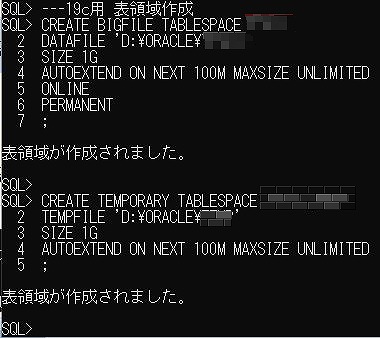
2. ユーザー作成
----19c user XXXX作成
create user XXXX
identified by XXXX
default tablespace XXXX
temporary tablespace temp
quota unlimited on XXXX;

以降、ユーザー作成は次のページへ